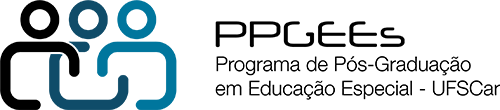Procedure for self-depositing with the RI/UFSCar
PROCEDURE FOR SELF-DEPOSITING THESES AND DISSERTATIONS IN THE UFSCAR COMMUNITY LIBRARY REPOSITORY
Before performing the procedure, it is necessary to check whether the title stated in the dissertation/thesis corresponds exactly to the title described in the defense minutes, paying attention to cases where the title has been changed in the defense report.
After the title has been conferred, it is necessary to fill out and have the advisor sign it, according to the authorization letter template available through the link:
Self-deposit authorization letter template (.doc 245 KB)
To perform the self-deposit, it is necessary to access the manual that is available through the link:
RI-UFSCar Theses and Dissertations Self-Deposit Manual (external link)
We remind you that the PPGEEs requires the inclusion of the cataloging card in the thesis/dissertation file.
Procedure for inclusion in the cataloging card (external link)
Thesis/Dissertation deposit flow with the Bco:
1. Submission of the Thesis/Dissertation by the student;
2. Validation by the librarian (the Thesis/Dissertation can be accepted or rejected);
3. Notification by e-mail to the student, in case of rejection, guiding the corrections and resubmission of the submission;
4. Automatic sending of the email “DSpace: Submission Approved and Archived” to the student confirming acceptance of the submission, after approval of the item by the librarian.
As soon as you receive the email confirming the auto-deposit from Bco, you must forward it to the Program's email: ppgees@ufscar.br, informing if you have articles submitted and/or approved as a requirement for obtaining the title so that the PPGEEs secretariat can arrange the process of homologation of the results of the defense and the final version of the Thesis/Dissertation and, if approved, the PPGEES secretariat can forward the process of homologation of the granting of the title to the CoPG.