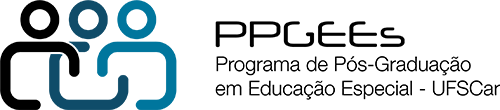Request for the qualification exam - Master's/Doctorate
PROCEDURE FOR SCHEDULING THE QUALIFICATION EXAM
Requests for qualification exams must be made through the ProPGWeb system (external link) following the guidelines below:
1- Student request
The student must access ProPGWeb and follow the instructions in the 'Student' Profile - https://youtu.be/wM9yBLGxUr8 (external link)
Regarding external professors participating in the examination boards, if the indicated member already exists in the ProPGWeb database, the "Name", "email" and "Institution" fields will be automatically filled in. Make sure that the email is up to date; otherwise, enter the updated email in the "email" field. If the corresponding examination board member is not registered in the ProPGWeb database, it is possible to enter the information in the "Name", "email" and "Institution" fields.
2- Advisor
When the student submits a request to schedule an exam, the advisor will be notified by email so that he/she can access ProPGWeb and give his/her consent to the request.
The advisor must access ProPGWeb and follow the instructions in the 'Advisor' Profile - https://youtu.be/KNqaygqG_dM (external link)
-must check whether the data filled in by the student has been filled in correctly and corresponds to what was previously agreed.
-if any corrections are necessary, the advisor can make them by changing the information in the corresponding field.
-if there is a problem and it is not possible to make corrections, the advisor can refuse the request, upon justification. If the request is refused, the student must make a new request.
- By accepting the request, the advisor declares his/her consent to the request for a qualifying exam.
3- Program Authorization
- After the advisor's consent, the request will be analyzed by the PPGEEs Board.
- If the request to schedule a Qualifying Exam on ProPGWeb is authorized, the members of the Examining Board will receive an automatic email formalizing the invitation and containing instructions regarding the Qualifying Exam.
4- Taking the Qualifying Exam and entering the data into the system by the Advisor
Taking the exam as scheduled and, at the end of the exam, the advisor will need to access the ProPGWeb system and fill in the data related to the Exam.
5- Certificate issued by ProPGWeb
The ProPGWeb system will automatically forward the certificate of participation to the members of the board.
Links to the tutorial videos:
'Student' profile - https://youtu.be/wM9yBLGxUr8 (external link)
'Advisor' profile - https://youtu.be/KNqaygqG_dM (external link)
'Coordinator' profile and 'Secretary' profile - https://youtu.be/2au_SpjblWs (external link)
'Member of the Examining Board' - https://youtu.be/QFHihCHsbpg (external link)