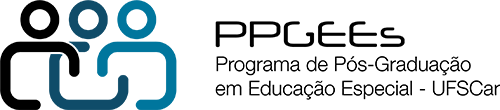Procedure for requesting a Postgraduate student ID card
Procedure for requesting a student ID card for graduate studies
- 1. Access the Integrated University Management Support System (SAGUI) website
- 2. Enter the username and password, the same as for ProPGWeb, and click on Access account.
- 3. Select the "ID card" field and then "Request new ID card"
- 4. Read and follow the instructions, step-by-step, until the request is complete.
To request your ID card, you will need:
Official document with photo, full name and ID number or foreigner's ID
3x4 digital photo
5. Once this is done, the request will be sent to the Pro-Rectory of Graduate Studies (ProPG) for approval and verification of data and photo checking to identify whether it complies with the specifications required by the website.
Important:
Scan the 3×4 photo, preferably with a light background, without any objects in the background (photos cropped from other photos will not be accepted).
If everything is correct, ProPG will print the card and send it to the Program to be forwarded to the student. If anything does not comply with the specifications, the request will be rejected and an email with the reason will be sent to the student.
If you have any questions, contact ProPG by email at propgweb@ufscar.br or by extension 6683 and ask for Paulo. The Program Secretariat will inform incoming students as soon as they are ready.