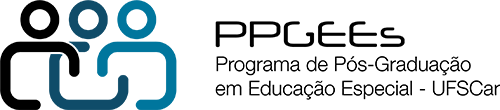Browse with accessibility
What to do if it is necessary to increase or reduce the font?
It is suggested to avoid inserting Script resources in websites, as it is not guaranteed that the user has a Java Script, enabled, updated or installed..
- On Windows, Linux and Chrome OS, simultaneously press the Ctrl and plus (+) or minus (-) buttons
- In Mac OS, simultaneously press the Command ⌘ and plus (+) or minus (-) buttons.
Keyboard shortcuts for navigation
Seeking to follow the standard shortcuts of the federal government designated in the Accessibility Model in Electronic Government - eMAG, the site has shortcuts to the following areas:
Shortcuts for Chrome, Internet Explorer, Edge using Windows
- By pressing Alt + 1 on any page of the portal, you can go directly to the beginning of the main content of the page.
- By pressing Alt + 2 on any page of the portal, you will go directly to the beginning of the main menu.
- By pressing Alt + 3 on any page of the portal, you can go directly to its internal search.
- By pressing Alt + 4 on any page of the portal, you will go directly to the footer of the site.
Shortcuts for Firefox using Windows
- By pressing Alt + Shift + 1 on any page of the portal, you can get directly to the beginning of the main content of the page.
- By pressing Alt + Shift + 2 on any page of the portal, you will get directly to the beginning of the main menu.
- By pressing Alt + Shift + 3 on any page of the portal, you can go directly to its internal search.
- By pressing Alt + Shift + 4 on any page of the portal, you will go directly to the footer of the site.
Shortcuts for Chrome, Firefox and Safari using MAC OS
- 1. By pressing Control + Option + 1 on any page of the portal, you can go directly to the beginning of the main content of the page.
- 2. By pressing Control + Option + 2 on any page of the portal, you will go directly to the beginning of the main menu.
- 3. By pressing Control + Option + 3 on any page of the portal, you can go directly to its internal search.
- By pressing Control + Option + 4 on any page of the portal, you will go directly to the footer of the site.
Other shortcut information
VLibras
VLibras (external link) is a Suite that can be accessed through the button on the right side of the page and comprises a set of open source computational tools, responsible for translating digital content (text, audio and video) into Brazilian Sign Language - Libras, making computers , mobile devices and web platforms more accessible to deaf people.
How to use it?
Just select a word, phrase or paragraph that is in Portuguese, right-click and choose the option “Translate… to LIBRAS”. After choosing this option, a window with the VLibras avatar will start interpreting the text in Libras.
Legislation and Guidelines
- Law n. 9.610, of February 19, 1998 - Highlight for Art. 45, Item I, Line d (external link)
- Law n. 10.098 of December 19, 2000 (external link)
- Law n. 10.436, of April 24, 2002 (external link)
- Law n. 12.527, of November 18, 2011 (external link)
- Law n. 13.146, of July 6, 2015 (external link)
- Decree n. 5.296, of December 2, 2004 (external link)
- Decree n. 6.949 of August 25, 2009 (external link)
- Decree n. 7724, of May 16, 2012 (external link)
- Ordinance n. 3, of May 7, 2007 (external link)
- Berne Convention for the Protection of Literary and Artistic Works, September 9, 1886, reviewed in Paris on July 24, 1971 (external link)
- Treaty of Marrakesh (external link)
- Accessibility Model in Electronic Government - eMAG (external link)
- Brazilian Committee (CB-40) of the Brazilian Association of Technical Standards - ABNT (external link)
- Web Accessibility Initiative - WAI / W3C (external link)
- Brazilian Association of Reprographic Rightss (external link)